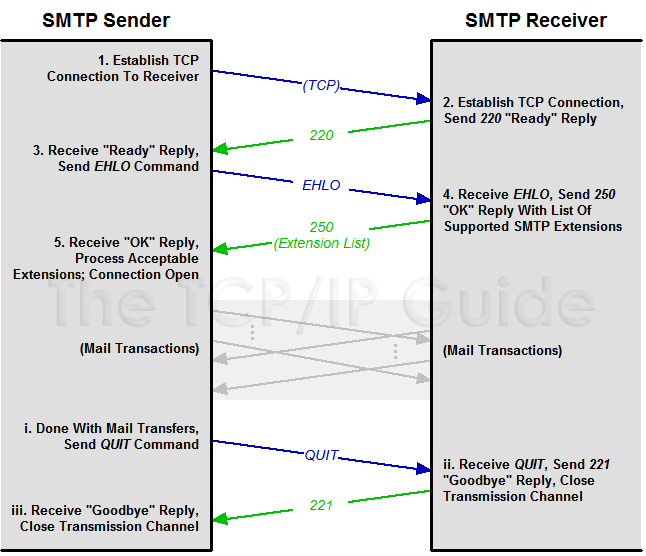|
|
Please Whitelist This Site?
I know everyone hates ads. But please understand that I am providing premium content for free that takes hundreds of hours of time to research and write. I don't want to go to a pay-only model like some sites, but when more and more people block ads, I end up working for free. And I have a family to support, just like you. :)
If you like The TCP/IP Guide, please consider the download version. It's priced very economically and you can read all of it in a convenient format without ads.
If you want to use this site for free, I'd be grateful if you could add the site to the whitelist for Adblock. To do so, just open the Adblock menu and select "Disable on tcpipguide.com". Or go to the Tools menu and select "Adblock Plus Preferences...". Then click "Add Filter..." at the bottom, and add this string: "@@||tcpipguide.com^$document". Then just click OK.
Thanks for your understanding!
Sincerely, Charles Kozierok
Author and Publisher, The TCP/IP Guide
|
|
|

Custom Search
|
|
SMTP Connection and Session Establishment and Termination
(Page 1 of 4)
The delivery of electronic mail using the Simple Mail Transfer Protocol (SMTP) involves the regular exchange of e-mail messages between SMTP servers. SMTP servers are responsible for sending e-mail that users of the server submit for delivery. They also receive e-mail either intended for local recipients, or in some cases for forwarding or relaying to other servers.
All SMTP communication is done using the TCP. This allows SMTP servers to make use of TCP's many features that ensure efficient and reliable communication. SMTP servers generally must be kept running and connected to the Internet 24 hours a day, seven days a week, to ensure that mail can be delivered at any time. (This is a big reason why most end-users employ access protocols such as POP3 to access their received e-mail rather than running their own SMTP servers.) The server listens continuously on the SMTP server port, well-known port number 25, for any TCP connection requests from other SMTP servers.
As explained in the previous topic, an SMTP server that wishes to send e-mail normally begins with a DNS lookup of the MX record corresponding to the domain name of the intended recipient's e-mail address, to get the name of the appropriate SMTP server. This name is then resolved to an IP address; for efficiency, this IP address is often included as an Additional record in the response to the MX request, to save the sending server from needing to perform two explicit DNS resolutions.
The SMTP sender then establishes a SMTP session with the SMTP receiver. Once the session is established, mail transactions can be performed, to allow mail to be sent between the devices. When the SMTP sender is done, it terminates the connection. All of these processes involve specific exchanges of commands and replies, which are illustrated in Figure 304.
|
|
| |||||||||||||||||||
Home - Table Of Contents - Contact Us
The TCP/IP Guide (http://www.TCPIPGuide.com)
Version 3.0 - Version Date: September 20, 2005
© Copyright 2001-2005 Charles M. Kozierok. All Rights Reserved.
Not responsible for any loss resulting from the use of this site.