 |
|
Please Whitelist This Site?
I know everyone hates ads. But please understand that I am providing premium content for free that takes hundreds of hours of time to research and write. I don't want to go to a pay-only model like some sites, but when more and more people block ads, I end up working for free. And I have a family to support, just like you. :)
If you like The TCP/IP Guide, please consider the download version. It's priced very economically and you can read all of it in a convenient format without ads.
If you want to use this site for free, I'd be grateful if you could add the site to the whitelist for Adblock. To do so, just open the Adblock menu and select "Disable on tcpipguide.com". Or go to the Tools menu and select "Adblock Plus Preferences...". Then click "Add Filter..." at the bottom, and add this string: "@@||tcpipguide.com^$document". Then just click OK.
Thanks for your understanding!
Sincerely, Charles Kozierok
Author and Publisher, The TCP/IP Guide
|
|
|

Custom Search
|
|
TCP Sliding Window Data Transfer and Acknowledgement Mechanics
(Page 2 of 6)
Send (SND) Pointers
Both the client and server in the connection must keep track of the stream it is transmitting and the one it is receiving from the other device. This is done using a set of special variables called pointers, that carve the byte stream into the categories above. The four transmit categories are divided using three pointers. Two of the pointers are absolute (refer to a specific sequence number) while one is an offset that is added to one of the absolute pointers, as follows (refer to Figure 219):
- Send Unacknowledged (SND.UNA):
The sequence number of the first byte of data that has been sent but
not yet acknowledged. This marks the first byte of Transmit Category
#2; all previous sequence numbers refer to bytes in Transmit Category
#1.
- Send Next (SND.NXT): The sequence
number of the next byte of data to be sent to the other device (the
server in this case). This marks the first byte of Transmit Category
#3.
- Send Window (SND.WND): The size
of the send window. Recall that the window specifies the total number
of bytes that any device may have “outstanding” (unacknowledged)
at any one time. Thus, adding the sequence number of the first unacknowledged
byte (SND.UNA) and the send window (SND.WND) marks the
first byte of Transmit Category #4.
Figure 219: TCP Transmission Categories, Send Window and Pointers
This diagram is the same as Figure 207, but shows the TCP send pointers. SND.UNA points to the start of Transmit Category #2, SND.NXT points to the start of Transmit Category #3, and SND.WND is the size of the send window. The size of the usable window can be calculated as shown from those three pointers.
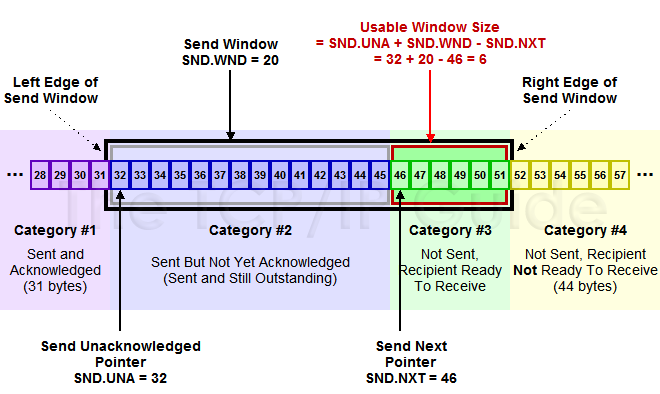
Another way of looking at these pointers is how they indicate the number of bytes a transmitting device can send at any point in time; that is, the number of bytes in Transmit Category #3. The start of Transmit Category #3 is marked by SND.NXT. The end is marked by the first byte of Transmit Category #4, given by SND.UNA+SND.WND. Thus, the number of bytes in Transmit Category #3 is given by the following formula:
SND.UNA + SND.WND - SND.NXT
This is called the usable window, since it indicates how many bytes the transmitter can use at any point in time. When data is acknowledged, this causes bytes to move from Transmit Category #2 to Category #1, by increasing the value of SND.UNA. Assuming that the send window size doesn't change, this causes the window to slide to the right, permitting more data to be sent.
|
|
| |||||||||||||||||||
Home - Table Of Contents - Contact Us
The TCP/IP Guide (http://www.TCPIPGuide.com)
Version 3.0 - Version Date: September 20, 2005
© Copyright 2001-2005 Charles M. Kozierok. All Rights Reserved.
Not responsible for any loss resulting from the use of this site.







 Key Concept: The TCP sliding windows scheme uses three pointers that keep track of which bytes are in each of the four transmit categories. SND.UNA points to the first unacknowledged byte and indicates the start of Transmit Category #2; SND.NXT points to the next byte of data to be sent and marks the start of Transmit Category #3. SND.WND contains the size of the send window; it is added to SND.NXT to mark the start of Transmit Category #4. Adding SND.WND to SND.UNA and then subtracting SND.NXT yields the current size of the usable transmit window.
Key Concept: The TCP sliding windows scheme uses three pointers that keep track of which bytes are in each of the four transmit categories. SND.UNA points to the first unacknowledged byte and indicates the start of Transmit Category #2; SND.NXT points to the next byte of data to be sent and marks the start of Transmit Category #3. SND.WND contains the size of the send window; it is added to SND.NXT to mark the start of Transmit Category #4. Adding SND.WND to SND.UNA and then subtracting SND.NXT yields the current size of the usable transmit window.