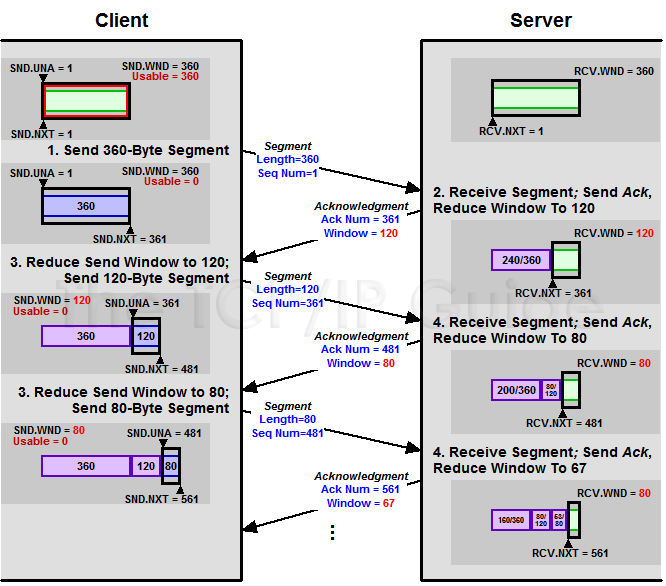|
|
Please Whitelist This Site?
I know everyone hates ads. But please understand that I am providing premium content for free that takes hundreds of hours of time to research and write. I don't want to go to a pay-only model like some sites, but when more and more people block ads, I end up working for free. And I have a family to support, just like you. :)
If you like The TCP/IP Guide, please consider the download version. It's priced very economically and you can read all of it in a convenient format without ads.
If you want to use this site for free, I'd be grateful if you could add the site to the whitelist for Adblock. To do so, just open the Adblock menu and select "Disable on tcpipguide.com". Or go to the Tools menu and select "Adblock Plus Preferences...". Then click "Add Filter..." at the bottom, and add this string: "@@||tcpipguide.com^$document". Then just click OK.
Thanks for your understanding!
Sincerely, Charles Kozierok
Author and Publisher, The TCP/IP Guide
|
|
|

Custom Search
|
|
TCP "Silly Window Syndrome" and Changes To the Sliding Window System For Avoiding Small-Window Problems
(Page 1 of 4)
In the topic describing TCP's Maximum Segment Size (MSS) parameter, I explained the trade-off in determining the optimal size of TCP segments. If segments are too large, we risk having them become fragmented at the IP level. Too small, and we get greatly reduced performance because we are sending a small amount of data in a segment with at least 40 bytes of header overhead. We also use up valuable processing time that is required to handle each of these small segments.
The MSS parameter ensures that we don't send segments that are too large—TCP is not allowed to create a segment larger than the MSS. Unfortunately, the basic sliding windows mechanism doesn't provide any minimum size of segment that can be transmitted. In fact, not only is it possible for a device to send very small, inefficient segments, the simplest implementation of flow control using unrestricted window size adjustments ensures that under conditions of heavy load, window size will become small, leading to significant performance reduction!
To see how this can happen, let's consider an example that is a variation on the one we’ve been using so far in this section. We'll assume the MSS is 360 and a client/server pair where again, the server's initial receive window is set to this same value, 360. This means the client can send a “full-sized” segment to the server. As long as the server can keep removing the data from the buffer as fast as the client sends it, we should have no problem. (In reality the buffer size would normally be larger than the MSS.)
Now, imagine that instead, the server is bogged down for whatever reason while the client needs to send it a great deal of data. For simplicity, let's say that the server is only able to remove 1 byte of data from the buffer for every 3 it receives. Let's say it also removes 40 additional bytes from the buffer during the time it takes for the next client's segment to arrive. Here's what will happen:
- The client's send window is 360, and
it has lots of data to send. It immediately sends a 360 byte segment
to the server. This uses up its entire send window.
- When the server gets this segment it
acknowledges it. However, it can only remove 120 bytes so the server
reduces the window size from 360 to 120. It sends this in the Window
field of the acknowledgment.
- The client receives an acknowledgment
of 360 bytes, and sees that the window size has been reduced to 120.
It wants to send its data as soon as possible, so it sends off a 120
byte segment.
- The server has removed 40 more bytes
from the buffer by the time the 120-byte segment arrives. The buffer
thus contains 200 bytes (240 from the first segment, less the 40 removed).
The server is able to immediately process one-third of those 120 bytes,
or 40 bytes. This means 80 bytes are added to the 200 that already remain
in the buffer, so 280 bytes are used up. The server must reduce the
window size to 80 bytes.
- The client will see this reduced window
size and send an 80-byte segment.
- The server started with 280 bytes and removed 40 to yield 240 bytes left. It receives 80 bytes from the client, removes one third, so 53 are added to the buffer, which becomes 293 bytes. It reduces the window size to 67 bytes (360-293).
This process, which is illustrated in Figure 228, will continue for many rounds, with the window size getting smaller and smaller, especially if the server gets even more overloaded. Its rate of clearing the buffer may decrease even more, and the window may close entirely.
|
Let's suppose this happens. Now, eventually, the server will remove some of the data from this buffer. Let's say it removes 40 bytes by the time the first closed-window “probe” from the client arrives. The server then reopens the window to a size of 40 bytes. The client is still desperate to send data as fast as possible, so it generates a 40-byte segment. And so it goes, with likely all the remaining data passing from the client to the server in tiny segments until either the client runs out of data, or the server more quickly clears the buffer.
Now imagine the worst-case scenario. This time, it is the application process on the server that is overloaded. It is drawing data from the buffer one byte at a time. Every time it removes a byte from the server's buffer, the server's TCP opens the window with a window size of exactly 1 and puts this in the Window field in an acknowledgment to the client. The client then sends a segment with exactly one byte, refilling the buffer until the application draws off the next byte.
|
| |||||||||||||||||||
Home - Table Of Contents - Contact Us
The TCP/IP Guide (http://www.TCPIPGuide.com)
Version 3.0 - Version Date: September 20, 2005
© Copyright 2001-2005 Charles M. Kozierok. All Rights Reserved.
Not responsible for any loss resulting from the use of this site.