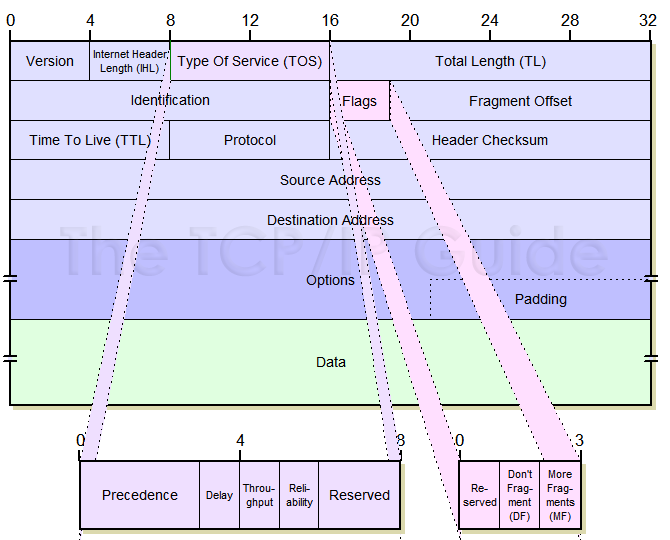|
|
Please Whitelist This Site?
I know everyone hates ads. But please understand that I am providing premium content for free that takes hundreds of hours of time to research and write. I don't want to go to a pay-only model like some sites, but when more and more people block ads, I end up working for free. And I have a family to support, just like you. :)
If you like The TCP/IP Guide, please consider the download version. It's priced very economically and you can read all of it in a convenient format without ads.
If you want to use this site for free, I'd be grateful if you could add the site to the whitelist for Adblock. To do so, just open the Adblock menu and select "Disable on tcpipguide.com". Or go to the Tools menu and select "Adblock Plus Preferences...". Then click "Add Filter..." at the bottom, and add this string: "@@||tcpipguide.com^$document". Then just click OK.
Thanks for your understanding!
Sincerely, Charles Kozierok
Author and Publisher, The TCP/IP Guide
|
|
|

Custom Search
|
|
IP Datagram General Format
(Page 1 of 3)
Data transmitted over an internet using IP is carried in messages called IP datagrams. Like all network protocol messages, IP uses a specific format for its datagrams. We are of course looking here at IP version 4 and so we will examine the IPv4 datagram format, which was defined in RFC 791 along with the rest of IPv4.
The IPv4 datagram is conceptually divided into two pieces: the header and the payload. The header contains addressing and control fields, while the payload carries the actual data to be sent over the internetwork. Unlike some message formats, IP datagrams do not have a footer following the payload.
Even though IP is a relatively simple, connectionless, “unreliable” protocol, the IPv4 header carries a fair bit of information, which makes it rather large. At a minimum, it is 20 bytes long, and with options can be significantly longer. The IP datagram format is described in Table 56 and illustrated in Figure 86.
Field Name |
Size (bytes) |
Description |
Version |
1/2 |
Version: Identifies the version of IP used to generate the datagram. For IPv4, this is of course the number 4. The purpose of this field is to ensure compatibility between devices that may be running different versions of IP. In general, a device running an older version of IP will reject datagrams created by newer implementations, under the assumption that the older version may not be able to interpret the newer datagram correctly. |
IHL |
1/2 |
Internet Header Length (IHL): Specifies the length of the IP header, in 32-bit words. This includes the length of any options fields and padding. The normal value of this field when no options are used is 5 (5 32-bit words = 5*4 = 20 bytes). Contrast to the longer Total Length field below. |
TOS |
1 |
Type Of Service (TOS): A field designed to carry information to provide quality of service features, such as prioritized delivery, for IP datagrams. It was never widely used as originally defined, and its meaning has been subsequently redefined for use by a technique called Differentiated Services (DS). See below for more information. |
TL |
2 |
Total Length (TL): Specifies the total length of the IP datagram, in bytes. Since this field is 16 bits wide, the maximum length of an IP datagram is 65,535 bytes, though most are much smaller. |
Identification |
2 |
Identification: This field contains a 16-bit value that is common to each of the fragments belonging to a particular message; for datagrams originally sent unfragmented it is still filled in, so it can be used if the datagram must be fragmented by a router during delivery. This field is used by the recipient to reassemble messages without accidentally mixing fragments from different messages. This is needed because fragments may arrive from multiple messages mixed together, since IP datagrams can be received out of order from any device. See the discussion of IP message fragmentation. |
Flags |
3/8 |
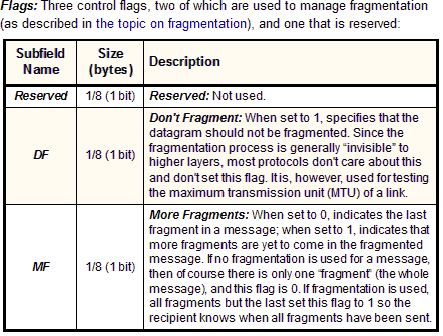
|
Fragment Offset |
1 5/8 |
Fragment Offset: When fragmentation of a message occurs, this field specifies the offset, or position, in the overall message where the data in this fragment goes. It is specified in units of 8 bytes (64 bits). The first fragment has an offset of 0. Again, see the discussion of fragmentation for a description of how the field is used. |
TTL |
1 |
Time
To Live (TTL): Short version: Specifies how long the datagram
is allowed to “live” on the network, in terms of router hops.
Each router decrements the value of the TTL field (reduces it by one)
prior to transmitting it. If the TTL field drops to zero, the datagram
is assumed to have taken too long a route and is discarded. |
Protocol |
1 |
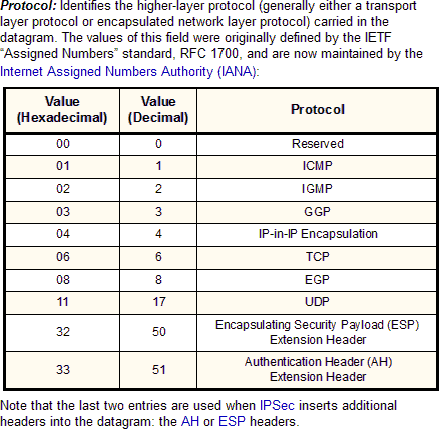
|
Header Checksum |
2 |
Header Checksum: A checksum computed over the header to provide basic protection against corruption in transmission. This is not the more complex CRC code typically used by data link layer technologies such as Ethernet; it's just a 16-bit checksum. It is calculated by dividing the header bytes into words (a word is two bytes) and then adding them together. The data is not checksummed, only the header. At each hop the device receiving the datagram does the same checksum calculation and on a mismatch, discards the datagram as damaged. |
Source Address |
4 |
Source Address: The 32-bit IP address of the originator of the datagram. Note that even though intermediate devices such as routers may handle the datagram, they do not normally put their address into this field—it is always the device that originally sent the datagram. |
Destination Address |
4 |
Destination Address: The 32-bit IP address of the intended recipient of the datagram. Again, even though devices such as routers may be the intermediate targets of the datagram, this field is always for the ultimate destination. |
Options |
Variable |
Options: One or more of several types of options may be included after the standard headers in certain IP datagrams. I discuss them in the topic that follows this one. |
Padding |
Variable |
Padding: If one or more options are included, and the number of bits used for them is not a multiple of 32, enough zero bits are added to “pad out” the header to a multiple of 32 bits (4 bytes). |
Data |
Variable |
Data: The data to be transmitted in the datagram, either an entire higher-layer message or a fragment of one. |
|
That’s a pretty big table, because the IP datagram format is pretty important and has a lot of fields that need explaining. To keep it from being even longer, I decided to move a couple of the more complex descriptions out of the table.
|
| |||||||||||||||||||
Home - Table Of Contents - Contact Us
The TCP/IP Guide (http://www.TCPIPGuide.com)
Version 3.0 - Version Date: September 20, 2005
© Copyright 2001-2005 Charles M. Kozierok. All Rights Reserved.
Not responsible for any loss resulting from the use of this site.