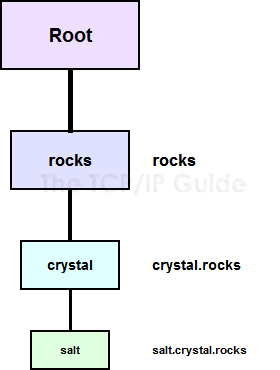|
|
Please Whitelist This Site?
I know everyone hates ads. But please understand that I am providing premium content for free that takes hundreds of hours of time to research and write. I don't want to go to a pay-only model like some sites, but when more and more people block ads, I end up working for free. And I have a family to support, just like you. :)
If you like The TCP/IP Guide, please consider the download version. It's priced very economically and you can read all of it in a convenient format without ads.
If you want to use this site for free, I'd be grateful if you could add the site to the whitelist for Adblock. To do so, just open the Adblock menu and select "Disable on tcpipguide.com". Or go to the Tools menu and select "Adblock Plus Preferences...". Then click "Add Filter..." at the bottom, and add this string: "@@||tcpipguide.com^$document". Then just click OK.
Thanks for your understanding!
Sincerely, Charles Kozierok
Author and Publisher, The TCP/IP Guide
|
|
|

Custom Search
|
DNS Labels, Names and Syntax Rules
(Page 2 of 3)
Constructing Domain Names From Domain Labels
Each individual domain within the domain name structure can be uniquely identified using the sequence of labels that starts from the root of the tree and progresses down to that domain. The labels at each level in the hierarchy are listed in sequence, starting with the highest level, from right to left, separated by dots. The result is the formal definition of a domain name.
The root of the name space is given a zero-length, “null” name by default. That is, the label for the root exists, it's just empty. This little bit of geekery is done because the root technically is part of every domain name. This means it must be included in every domain name. If it were something long like “root”, we would have to include that at the end of every domain name. This would simply make every name longer, while not really adding any useful information—we already know every domain name is under the root.
Let's take the example above again, of a top-level domain called “rocks”, within which is a second-level domain “crystal”. The domain name of “rocks” is “rocks.”, with the dot separating “rocks” and “” (the null root). In practice, the trailing dot is often omitted, so the domain name of the TLD “rocks” can be considered to be just “rocks”. The subdomain “crystal” within “rocks” has the domain name “crystal.rocks”. If we had a named device called “salt” within the “crystal.rocks” domain, it would be called “salt.crystal.rocks”. This is pretty straight-forward, as you can see in the very simple Figure 238.
|
We can use these names to easily identify subdomains of a particular domain. For example, if we start with “salt.crystal.rocks”, it's obvious that “crystal.rocks” is its parent domain. It's also clear that both “crystal.rocks” and “salt.crystal.rocks” are subdomains of “rocks”; one is a single level down from “rocks” and the other is two levels down.
|
| |||||||||||||||||||
Home - Table Of Contents - Contact Us
The TCP/IP Guide (http://www.TCPIPGuide.com)
Version 3.0 - Version Date: September 20, 2005
© Copyright 2001-2005 Charles M. Kozierok. All Rights Reserved.
Not responsible for any loss resulting from the use of this site.