 |
|
Please Whitelist This Site?
I know everyone hates ads. But please understand that I am providing premium content for free that takes hundreds of hours of time to research and write. I don't want to go to a pay-only model like some sites, but when more and more people block ads, I end up working for free. And I have a family to support, just like you. :)
If you like The TCP/IP Guide, please consider the download version. It's priced very economically and you can read all of it in a convenient format without ads.
If you want to use this site for free, I'd be grateful if you could add the site to the whitelist for Adblock. To do so, just open the Adblock menu and select "Disable on tcpipguide.com". Or go to the Tools menu and select "Adblock Plus Preferences...". Then click "Add Filter..." at the bottom, and add this string: "@@||tcpipguide.com^$document". Then just click OK.
Thanks for your understanding!
Sincerely, Charles Kozierok
Author and Publisher, The TCP/IP Guide
|
|
|

Custom Search
|
|
Host Configuration Concepts, Issues and Motivation
(Page 3 of 3)
Automating the Process: Host Configuration Protocols
Even though most of us don't have robots that can automate the hardware portions of the setup and configuration job, we can employ tools that will make the rest of the job easier. This includes the use of special host configuration protocols. These protocols allow hosts to be automatically configured when they are set up, and to have additional parameters assigned when needed.
Host configuration protocols generally function by having a host send a request for an address and other parameters, which is satisfied by a response from a server. The information in the response is used by the client to set its address, identify a local router, and perform other necessary setup so it can communicate.
The use of an automated protocol solves all of the problem situations mentioned above. We can configure devices remotely, rather than having to walk to each one. We can instantly assign a valid address to mobile devices. We can have “dumb” hosts boot up and obtain the information they need to operate. Finally, we can maintain a pool of addresses that is shared by a group of hosts.
|
You might find it strange that host configuration protocols would exist up here in the “lofty heights” of the application layer. It certainly sounds like host configuration is a function related more to the network layer, where internetwork addresses such as IP addresses function.
In fact, some host configuration protocols, like the rudimentary Reverse Address Resolution Protocol (RARP), do exist down at that level. However, there are advantages to having host configuration protocols reside at higher levels. A major one is that the operation of the protocol is not dependent on the hardware upon which the protocol runs, making it more universal. Another is being able to convey host configuration messages between networks, which is not possible with a low-level protocol operating on the local network.
This leads to another fair question: how can a device send and receive messages if it doesn't know its own address? As we'll see, the answer to this is the local broadcast capabilities of networks. By broadcasting messages, it is possible for a device with no assigned IP address to receive configuration information: including an IP address. We'll see in the next section, discussing the Bootstrap Protocol (BOOTP), how this is done.
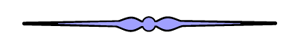
|
| |||||||||||||||||||
Home - Table Of Contents - Contact Us
The TCP/IP Guide (http://www.TCPIPGuide.com)
Version 3.0 - Version Date: September 20, 2005
© Copyright 2001-2005 Charles M. Kozierok. All Rights Reserved.
Not responsible for any loss resulting from the use of this site.







 Key Concept: Host configuration protocols enable administrators to set up hosts so that they can automatically determine their address and other key parameters. They are useful not only because of the effort they save over manual configuration, but because they enable the automatic setup of remote, storageless or mobile devices.
Key Concept: Host configuration protocols enable administrators to set up hosts so that they can automatically determine their address and other key parameters. They are useful not only because of the effort they save over manual configuration, but because they enable the automatic setup of remote, storageless or mobile devices.